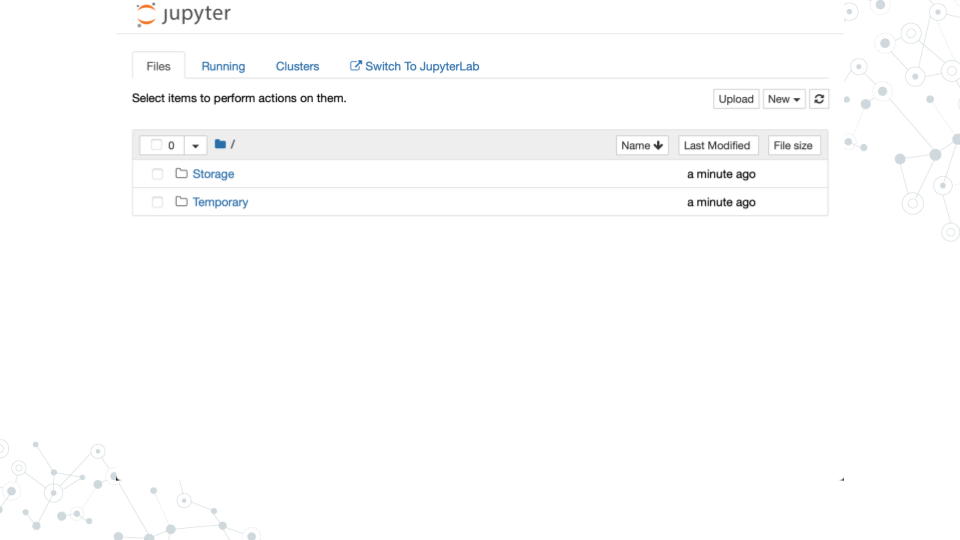Chapter 2 Set Up Compute
SciServer is an online platform for doing scientific data analysis. It is used by scientists studying astronomy, biology, oceanography, and more, and is free as long as you are using it for scientific research.
Using SciServer means you do not need a fancy computer or need to install any special programs on your computer, you can just log in with your internet browser to start doing research.
We will use the Jupyter development environment provided in the SciServer Essentials 2.0 image. This web-based environment provides all the tools we need for this course: a text editor and a UNIX environment to run Python scripts.
2.1 Join SciServer
The first step is to create an account on SciServer. To do this, open https://sciserver.org in a web browser and click “Login to SciServer”. After clicking on “Create a new account”, fill out the form with a username, email, and password. Note that you cannot change your username later.
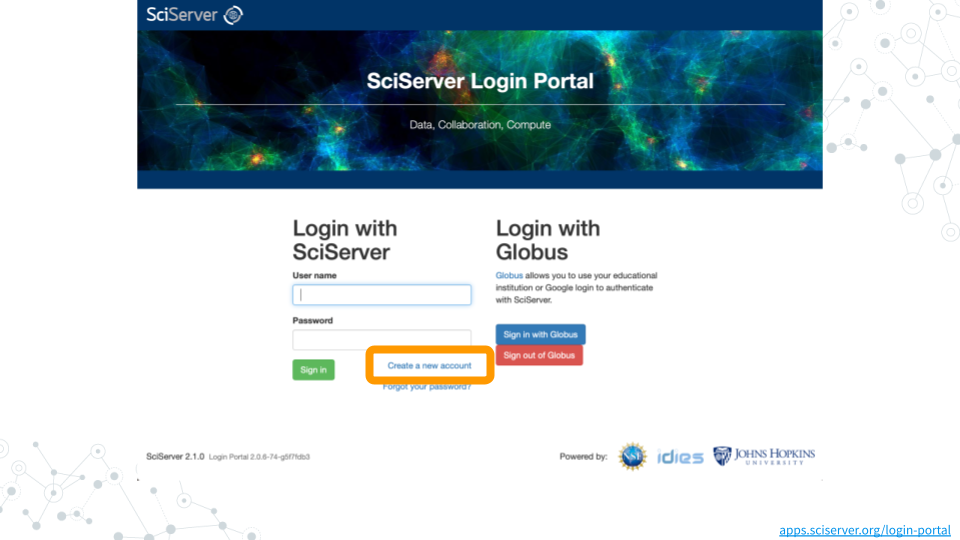
Check your email and click on the verification link. This will log you into SciServer.
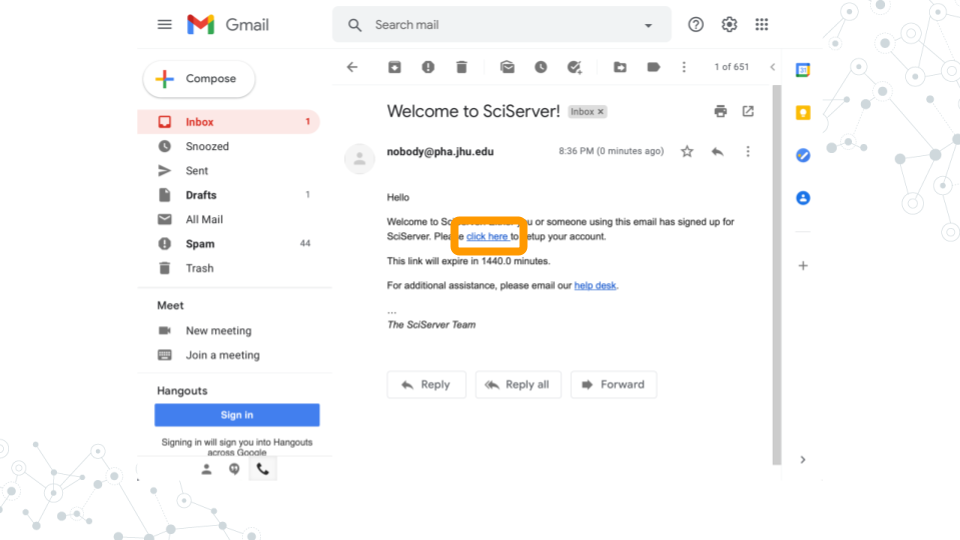
Confirm that your username appears in the upper right hand corner.
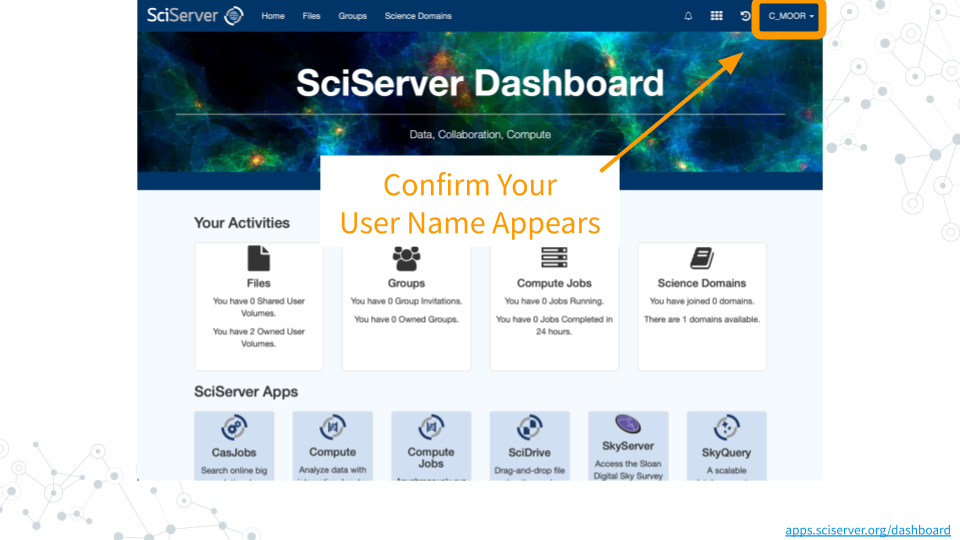
2.2 Start Jupyter
To create a container running Jupyter, click “Compute” in the SciServer Dashboard (https://apps.sciserver.org/dashboard). Click on “Create container” to see what possible compute configurations are available and select SciServer Essentials 2.0.
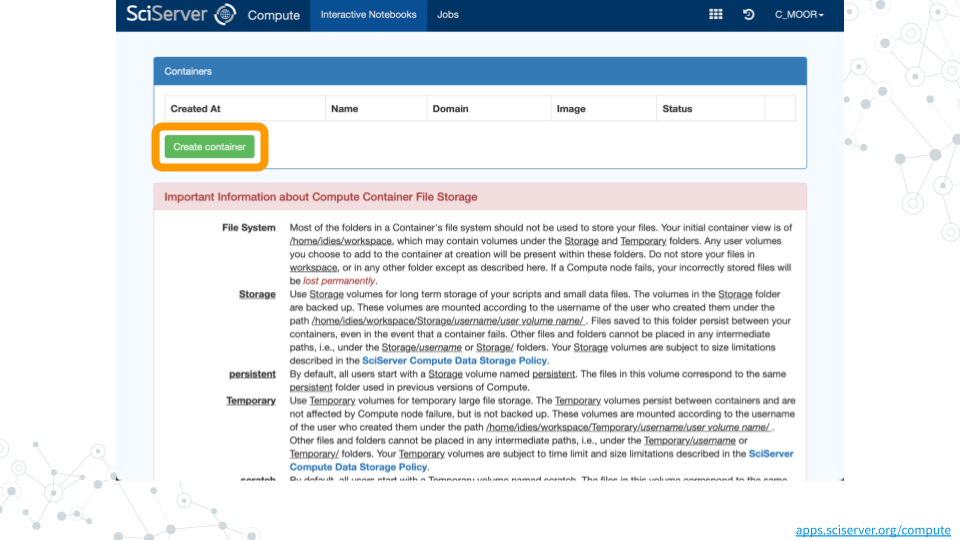
After clicking “Create”, you should now see a new entry in your list of containers. Confirm that it is using the SciServer Essentials 2.0 image. Finally, click on the name of your container and a new tab will open.
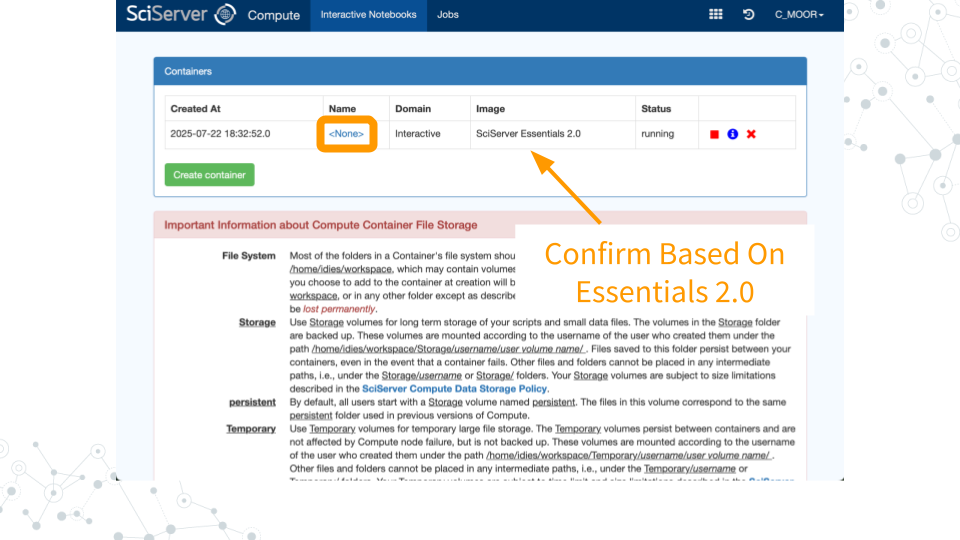
Voila! You should now see the Jupyter interface.